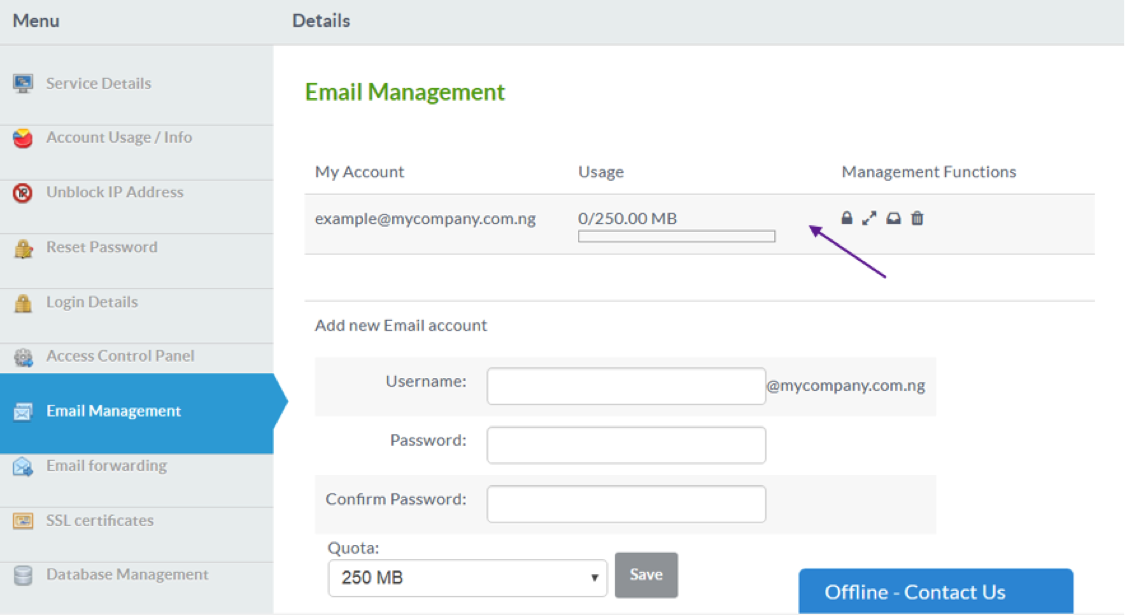Email Management
To create a new email address, perform the following steps:
1. Log into https://my.cloudwafer.com account.
2. Navigate to My Services Option, Click on “Web Hosting”. Then this will show up.
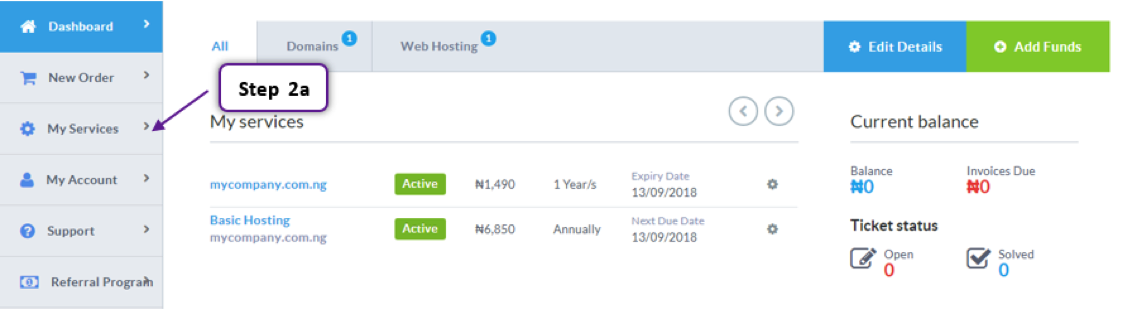
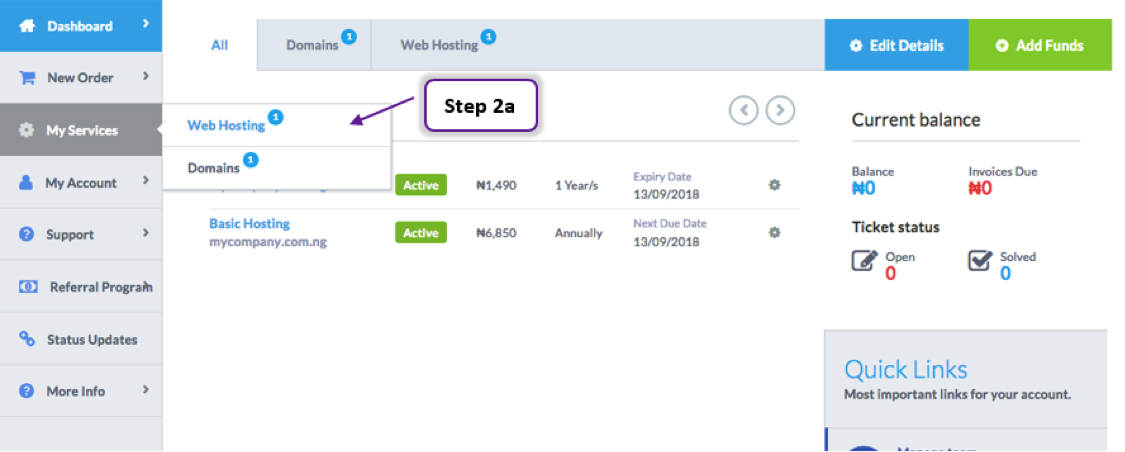
If you have more than one hosting package, choose the appropriate hosted domain from the list.
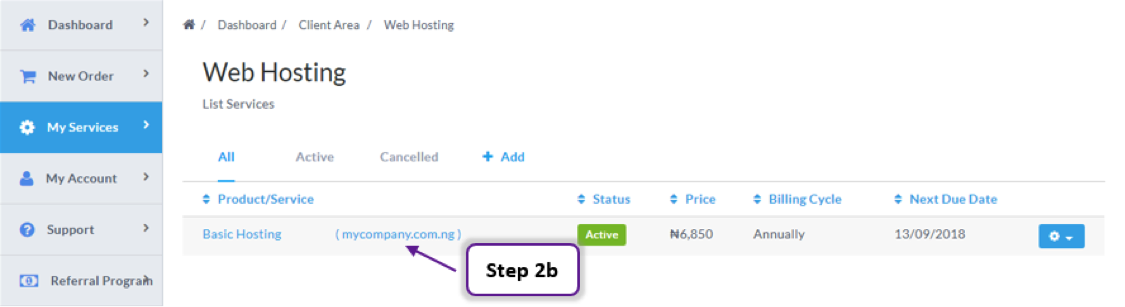
3. Now click on the email domain, and select “Email Management” on the Menu
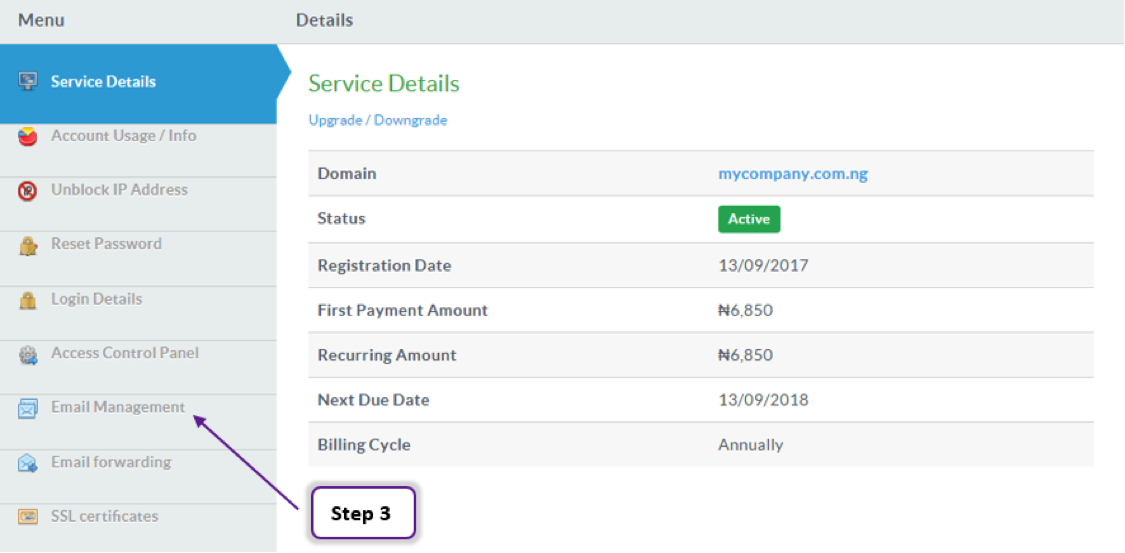
4. In the “Email Management” section, enter the email address that you wish to create
5. Enter your new password and make sure your password is strong
6. Change the quota or leave this as it is and then click on the “Save” button
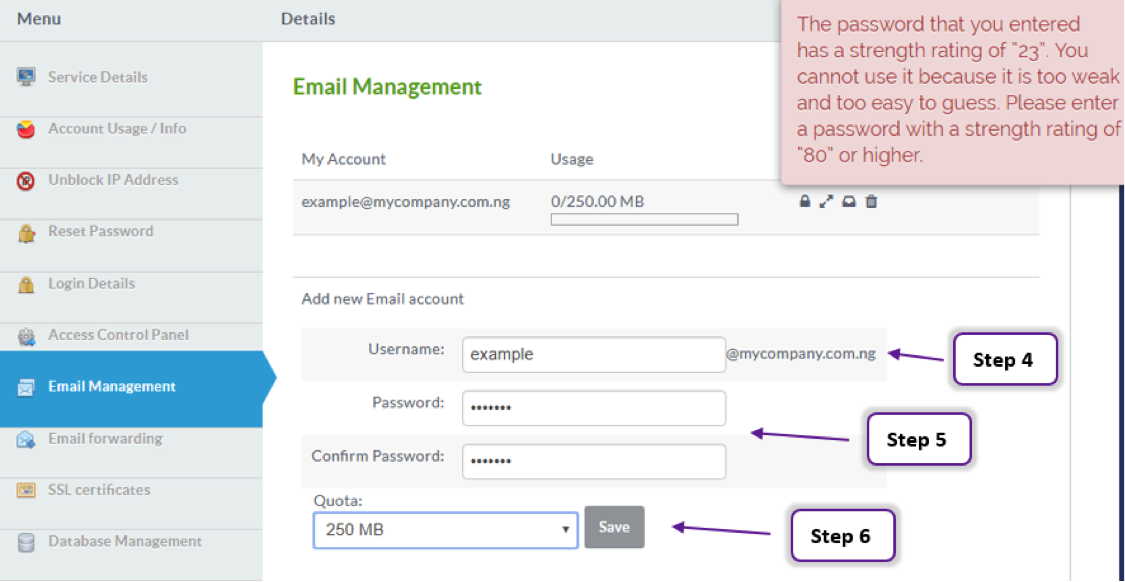
Once your email account is created, it will appear in the “Email Management” Menu.