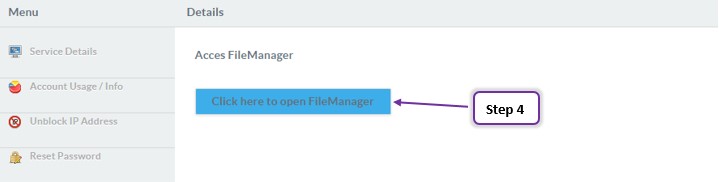Login to File Manager
1. Log into my.cloudwafer.com account.
2. Navigate to My services Option, Click on “Web Hosting”. Then this will show up.
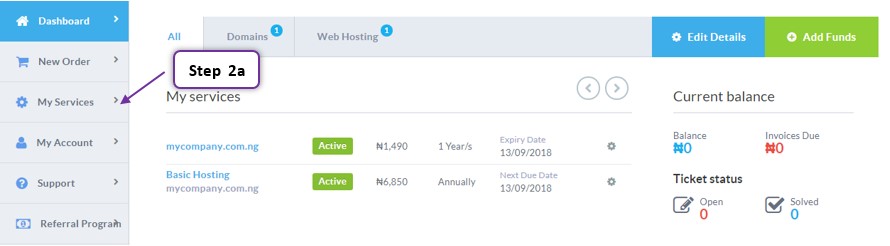
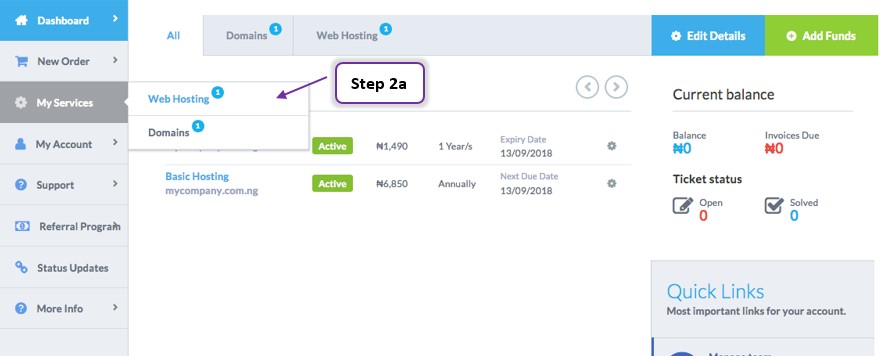
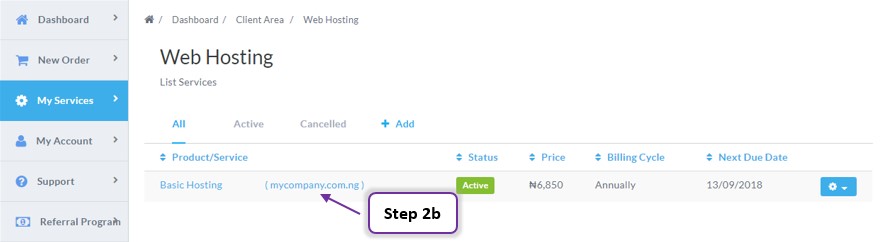
3. Now click on the domain name, And choose “Login to File Manager” on the Menu
NB. If you manage more than one domain, choose the appropriate domain from the menu.

4. Click the button to open File Manager