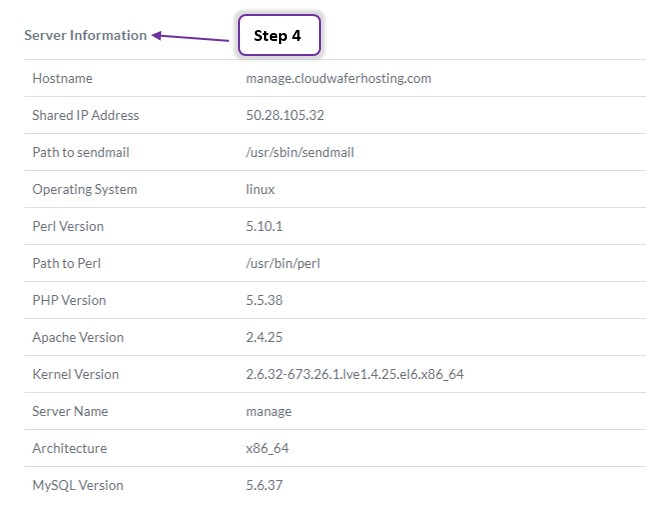1. Log into my.cloudwafer.com account.
2. Navigate to My services Option, Click on “Web Hosting”. Then this will show up.
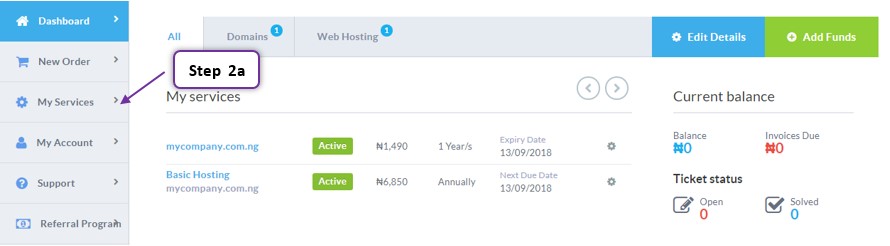
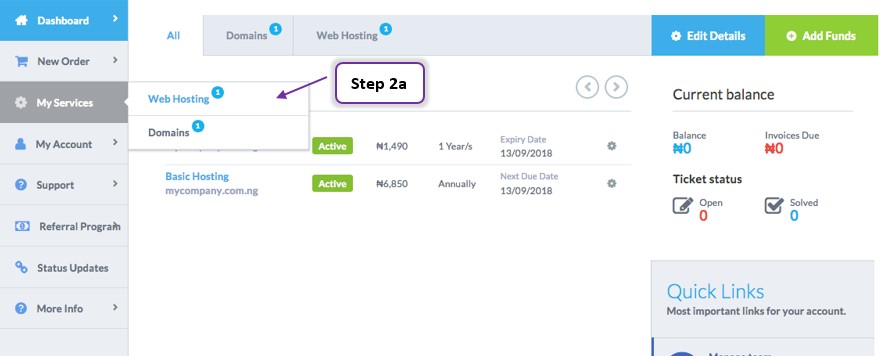
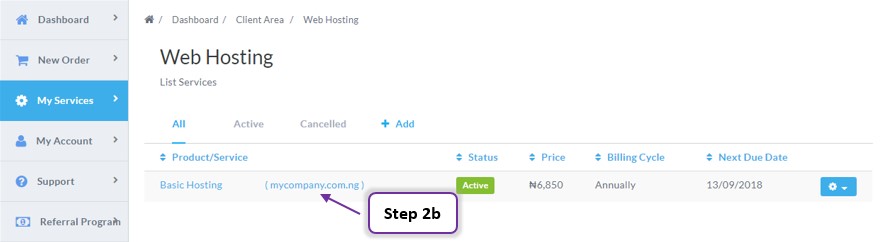
3. Now click on the domain name, And choose “Account Usage / Info” on the Menu
NB. If you manage more than one domain, choose the appropriate domain from the menu.
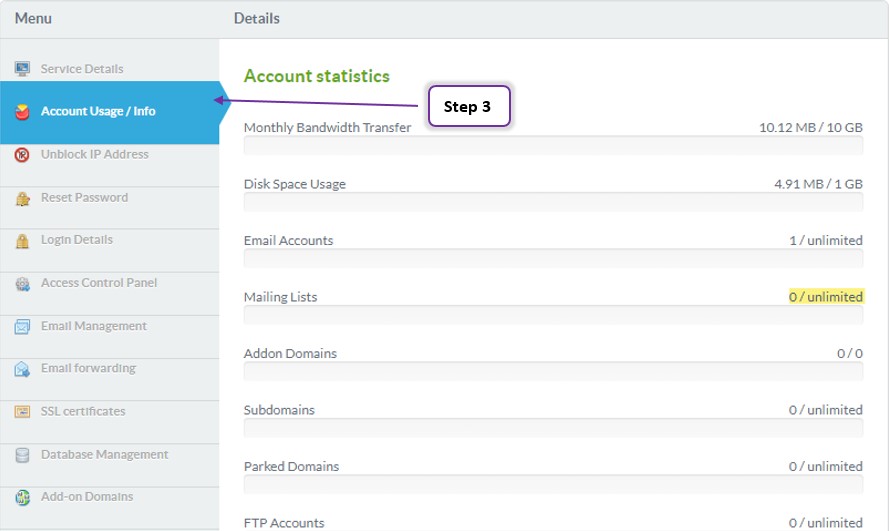
4. In the “Account Usage / Info” section, you can view your “Account Statistics” and “Server Info”