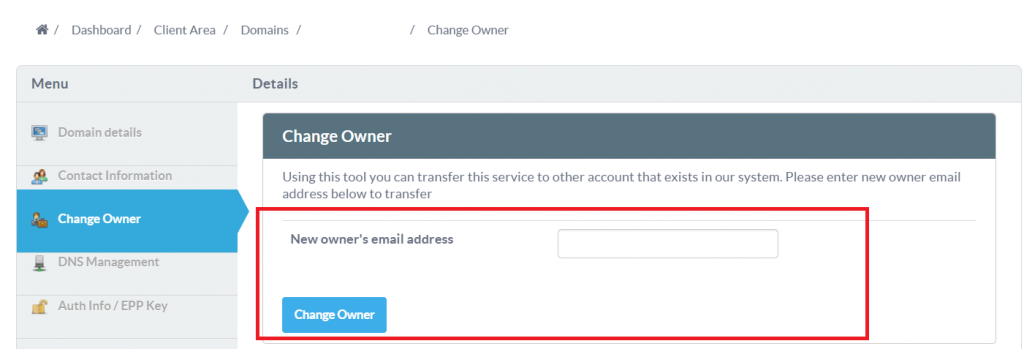- Log in to the client area
2. Click on the Service and then look for ‘Change Ownership”
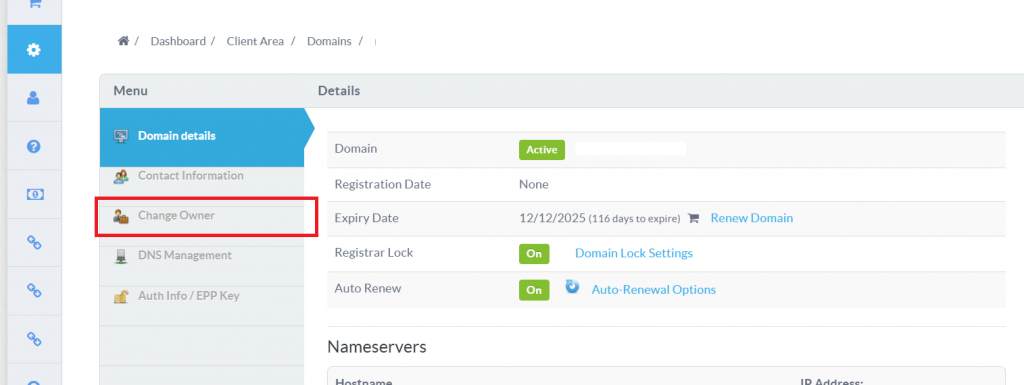
3. Then, in the field as shown in the image below, input the email address and click Change Owner.
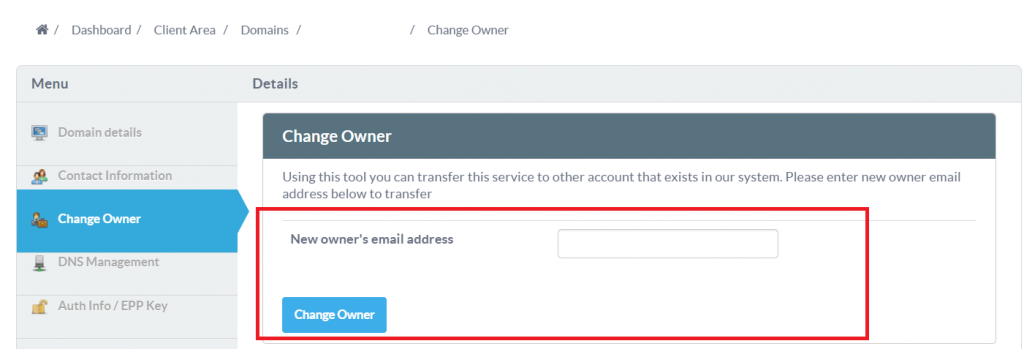
2. Click on the Service and then look for ‘Change Ownership”
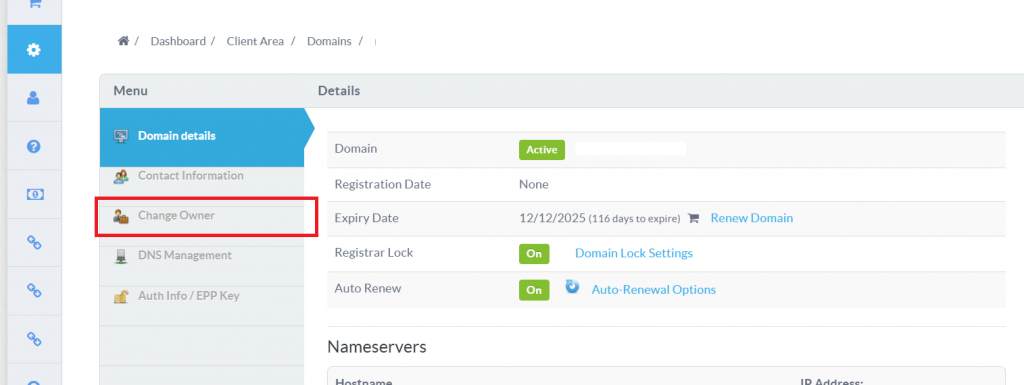
3. Then, in the field as shown in the image below, input the email address and click Change Owner.