1. Log into the cpanel
2. Then click on the Email Accounts
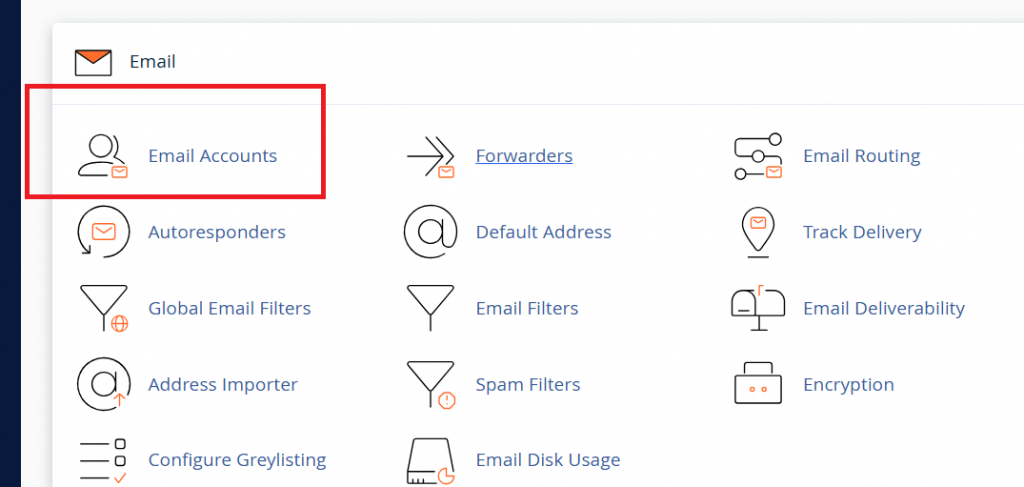
3. Then click on ‘Check Email’ and Open the inbox next to the email address you intend to manage.
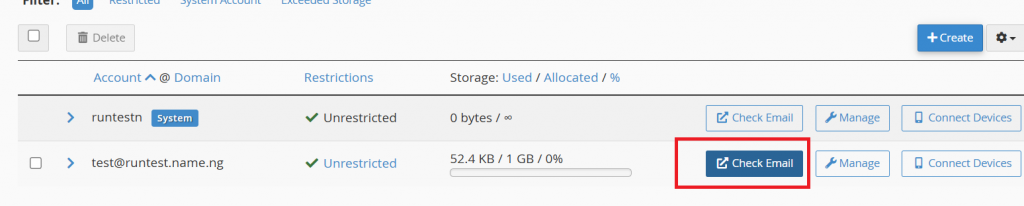
4. Next, select the emails you intend to delete and click on the delete
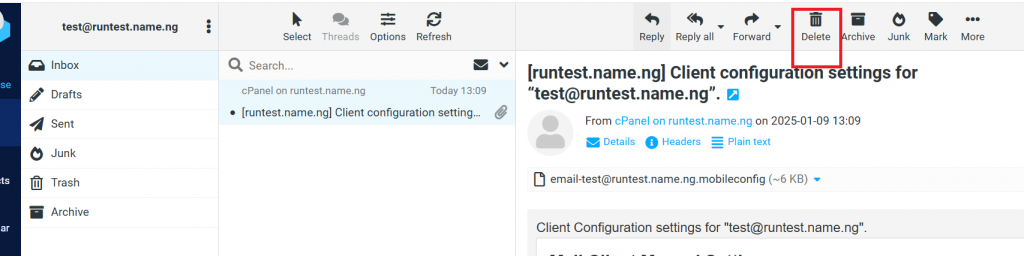
That’s all.
1. Log into the cpanel
2. Then click on the Email Accounts
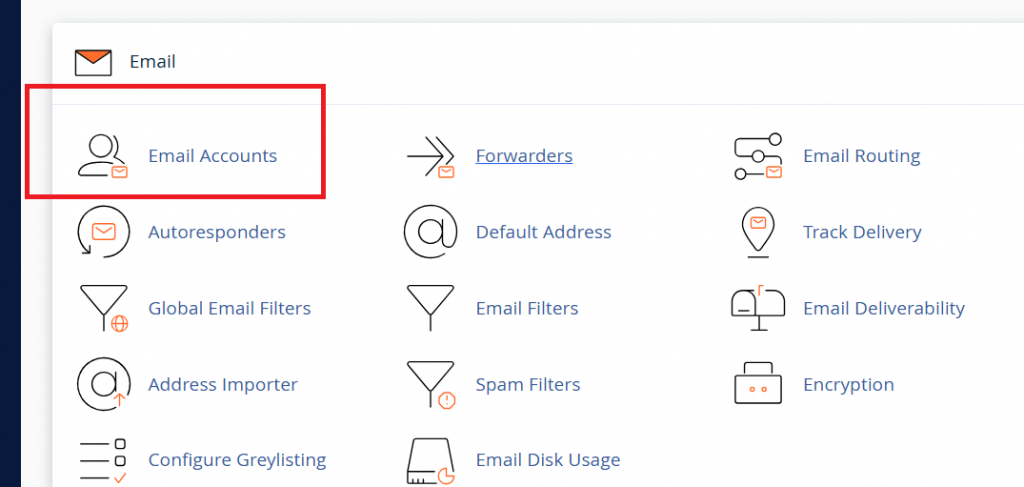
3. Then click on ‘Check Email’ and Open the inbox next to the email address you intend to manage.
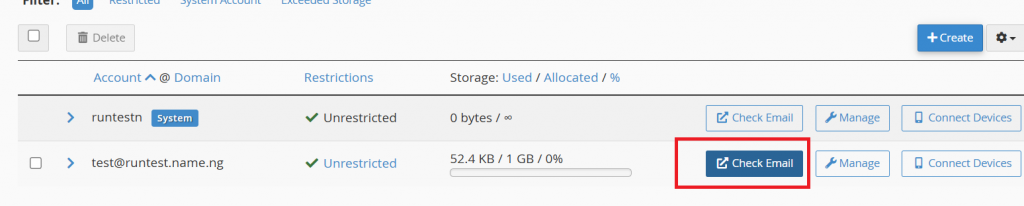
4. Next, select the emails you intend to delete and click on the delete
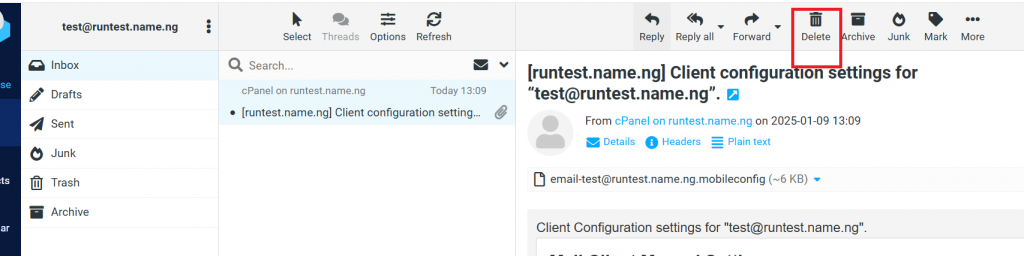
That’s all.